IGNOU Assignment Front Page PDF Download in 2024: Every student thinks what they should put on the front page or cover page of their IGNOU assignment before sending it to the respective study centre. Each subject assignment should include a front page so that the evaluator can easily understand and be aware of the specifics of the given assignment.
Where to get the front page format:
- Download it from the link given at the end of this post.
- Get it from your study centre: Ask the coordinator for a blank assignment front page.
How to fill it out:
- Program Code and Course Code: Find these codes in your course materials.
- Course Title: Write the full name of the course.
- Assignment Number/Code/Session: This information is usually mentioned in your assignment instructions.
- Study Center Code: This is on your IGNOU ID card.
- Student Name: Write your full name exactly as it appears on your ID card.
- Enrollment Number: This is also on your ID card.
- Phone Number: Provide a valid contact number.
- Submission Date: Write the date you’re submitting the assignment.
- Signature: Sign your name on the designated line.
Remember:
- Use neat handwriting or type the information clearly on the front page.
- Submit the assignment only to your study centre coordinator, unless instructed otherwise.
- Double-check all details before submitting to avoid any issues.
- The assignment should be hand written and not be copied from other students.
I hope this simplifies things for you!
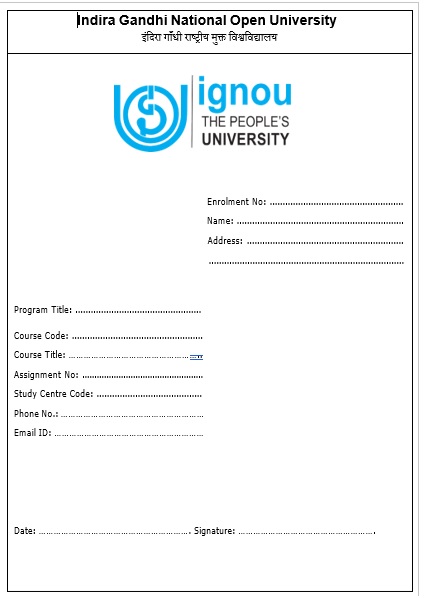
Download: Download the IGNOU Assignment Front Page

Download: Download This Cover Page
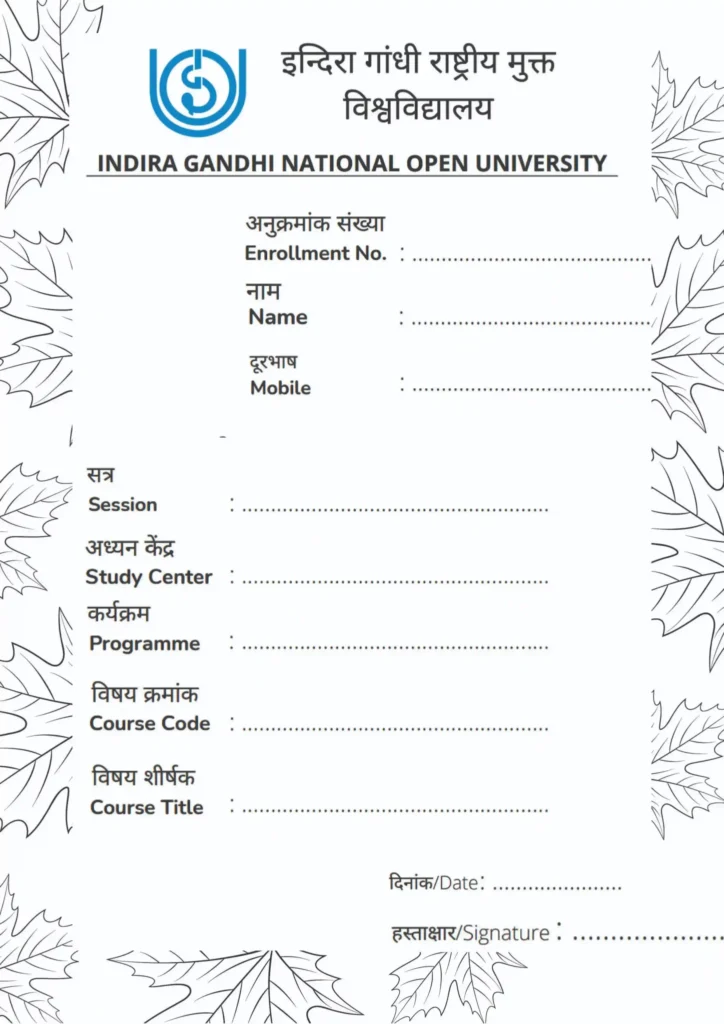
Download: Download This Front Page
Study Materials Also Available:
1. Project Files Class 10: https://drvinesh.com/cbse-project-files/
2. Front Page Project Files Hindi/English/Science/Social Studies: ttps://drvinesh.com/cbse-project-files/